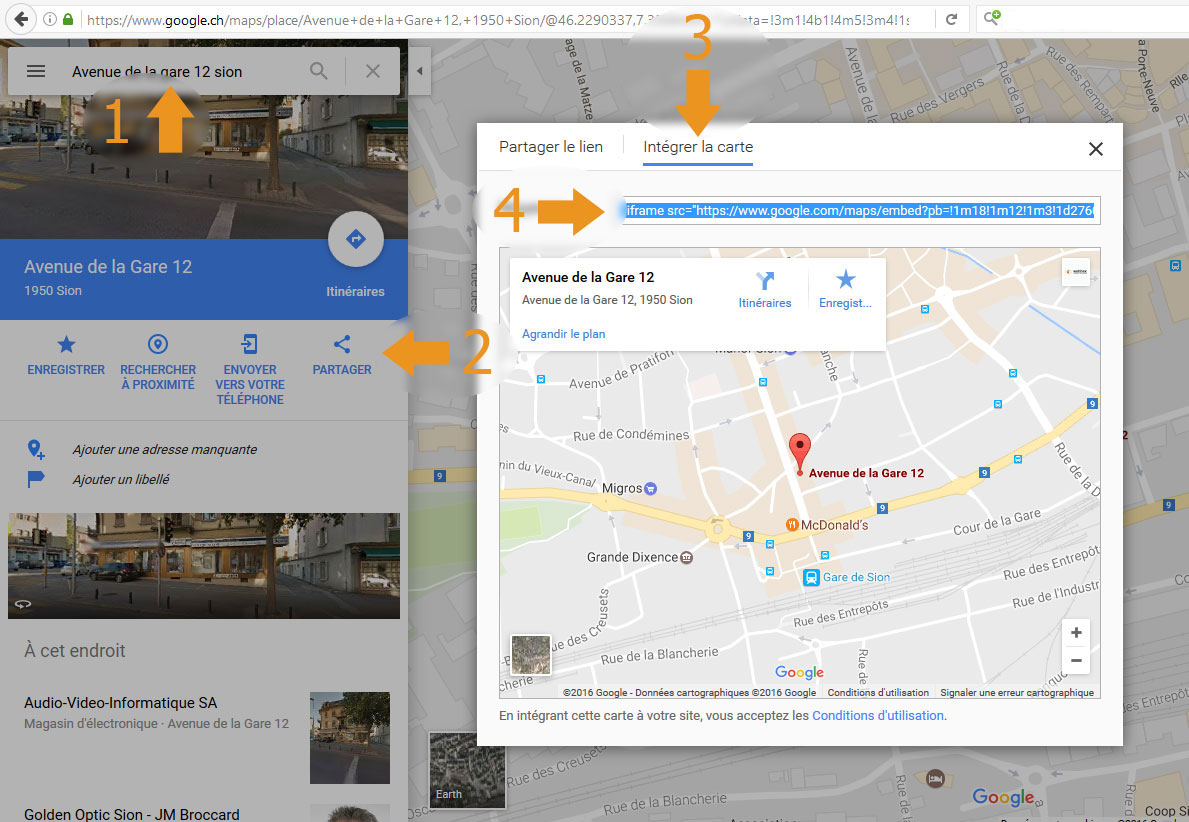If you already have reviews you've collected from customers, it's possible to migrate these to King-Avis, on condition that they come from another accredited customer review platform. In order to do this, you will need to produce a CSV/XLS export and send the resulting file to King-Avis by email (
[email protected]) so that the transfer can be carried out.